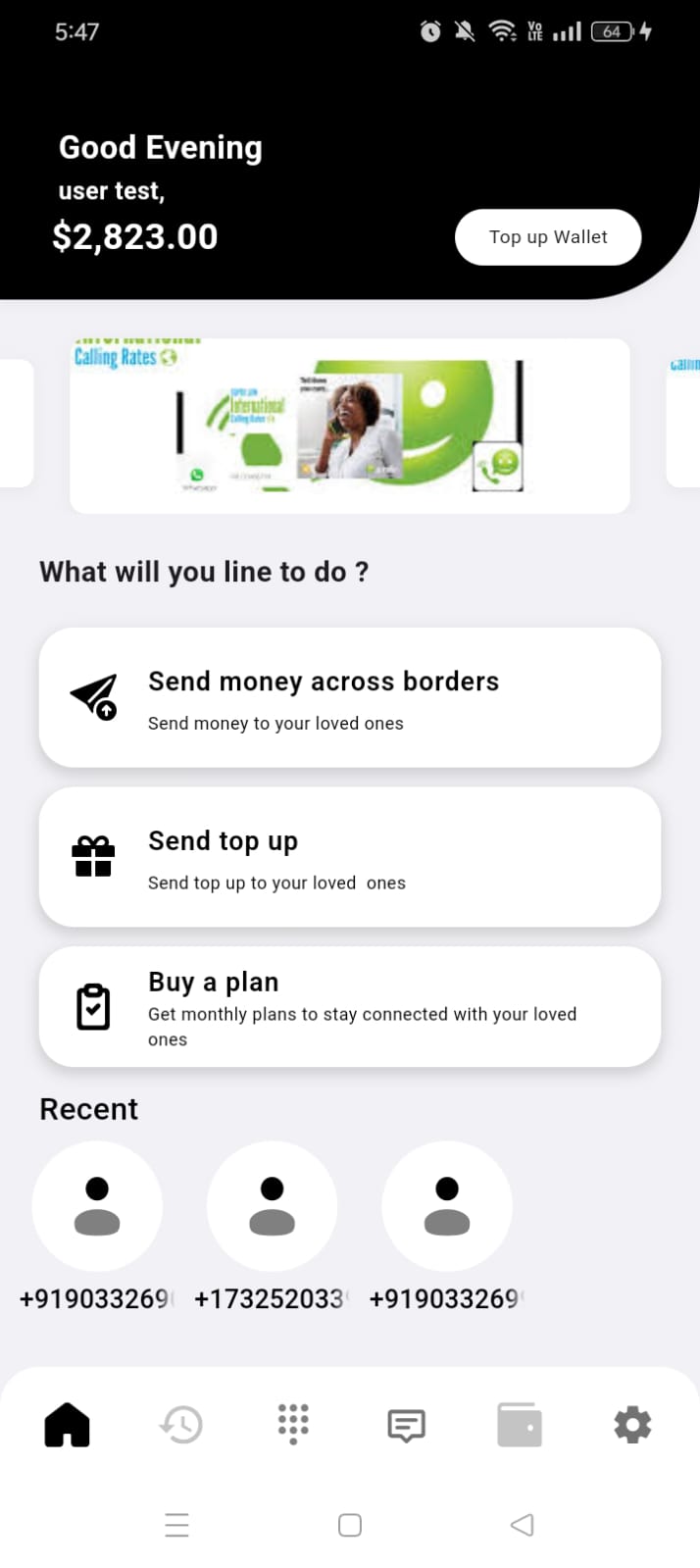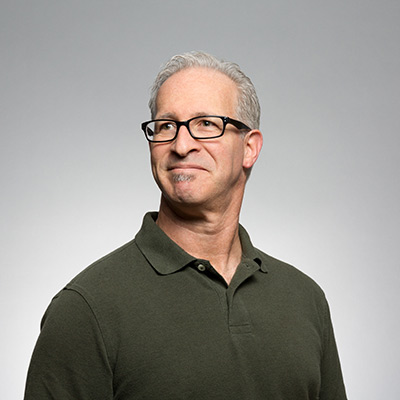Can I use the GO Mobile App on multiple devices?
Absolutely! The GO Mobile App is designed to be fully cross-platform, allowing you to make calls and chat seamlessly on smartphones, tablets, and desktops. Just download the app on your devices and log in with your account to stay connected wherever you are..
How do I make a call using the GO Mobile App?
: Making a call is simple! Open the app, go to the call section, and select the contact you want to call. Tap the call button, and you're ready to talk. Our app ensures high-quality voice calls for a great communication experience..
Can I chat with friends who use different devices?
Yes, you can! Whether your friends are using a smartphone, tablet, or desktop, you can chat with them in real-time. Our app ensures that your messages are instantly delivered, regardless of the device being used.
Can I share photos and videos through the app?
Absolutely! You can easily share photos, videos, and other files with your contacts. Simply open a chat, tap the attachment icon, select the files you want to share, and send them instantly.
Is my communication secure on the GO Mobile App?
Yes, your privacy is our top priority. All your calls and chats are protected with end-to-end encryption, ensuring that your conversations remain private and secure across all devices.
What should I do if I encounter an issue with the app?
If you face any issues, our dedicated support team is here to help. You can reach out to us 24/7 through our in-app live chat support, visit our Help Center for FAQs and troubleshooting tips, or contact customer service directly.